Case Study: UI/UX Design for a Sales Automation Tool
Designing a Sales Automation Tool to be used by over 6000 daily users across different countries in Africa.
As a product designer at a leading Sales Automation Company in Africa, I played a pivotal role in designing and optimizing a sales automation tool that is currently used by over 100 manufacturing and distribution companies across Africa. My focus was to ensure that the user experience is smooth, efficient, and tailored to meet the unique needs of sales teams in diverse regions.
This case study explores how I leveraged the Product Development Life Cycle (PDLC) and user-centered design principles to ensure the product not only met but exceeded industry standards.
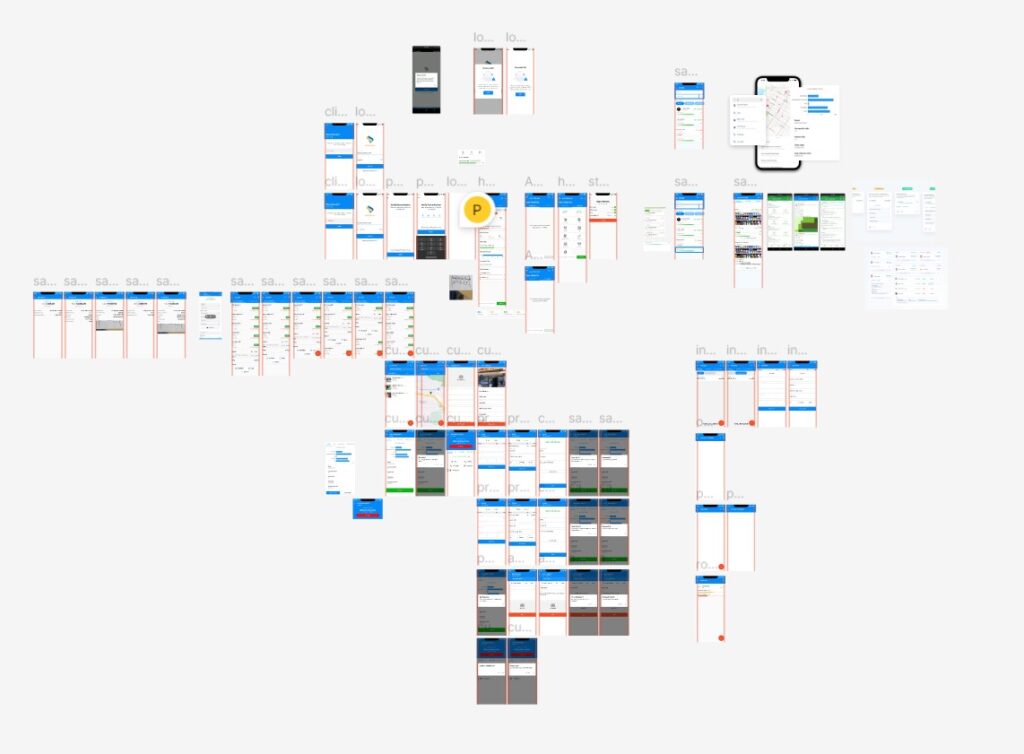
Problem Statement
Sales teams often struggle with manual processes, leading to inefficiencies in customer management, reporting, and customer lead generation. Our goal was to create a comprehensive solution that would automate these tasks, allowing field sales teams to improve productivity, enhance route management, and ensure timely follow-ups of customers.
Challenges:
- Diverse user base across multiple African countries.
- Integrating multi-functionalities (task scheduling, lead management, reporting).
- Ensuring ease of use despite technical complexity.
Research & Discovery
To design an intuitive experience, we first conducted in-depth research to understand the different pain points faced by field sales teams. The research included:
- User Interviews with sales teams to map out daily workflows and challenges.
- Competitor Analysis to benchmark against existing tools in the market.
- Usability Testing with early prototypes to gather feedback.
The findings were clear: Sales teams needed a simple, mobile-first interface that could handle multi-tasking, optimise routes, track customers, and generate real-time reports.

Research & Discovery
Using the Product Development Lifecycle, I was involved in every phase of the design and development process:
- Phase 1: Planning We mapped out user journeys, prioritized features, and created wireframes and user flows based on the research. I worked closely with product managers to ensure that the design aligned with the core objectives of the tool.

- Phase 2: Design I designed high-fidelity prototypes using Figma, focusing on a clean, responsive design. The UI incorporated intuitive navigation, easy-to-understand icons, and a dashboard with clear visual hierarchies for quick data access.
The design was created with a focus on a mobile-first approach since many users would be accessing the tool on the go. The primary color palette was chosen to create a professional yet vibrant interface, ensuring users could navigate the tool effortlessly.

- Phase 3: Testing I led multiple usability testing sessions to identify areas of friction. Feedback from these sessions allowed us to iterate on the design and improve interactions, specifically around task management and reporting functions.
- Phase 4: Development & Handover During the development phase, I collaborated closely with developers, providing design specifications, assets, and guidelines to ensure that the final product adhered to the design vision. I also contributed to QA and post-launch user feedback to fine-tune the product further.
Outcome & Impact
The result was a highly successful sales automation tool that has revolutionized how field sales teams operate in the regions it serves. The intuitive user interface and smooth user experience has allowed sales teams to increase productivity by automating tasks that were previously manual and time consuming.
Key Results
- 60% Increase in task completion efficiency among its users.
- 40% Improvement in customer management and follow-up conversions.
- High Adoption Rate with users reporting ease of use and better time management.






Lessons Learned
Designing for diverse users across different countries taught me the importance of creating flexible and scalable solutions. User feedback became a central component of our success, and maintaining constant communication with developers and stakeholders ensured that the product remained aligned with business goals.
Conclusion
As the lead UI/UX designer, I ensured that the product development lifecycle was applied throughout the process to deliver a sales automation tool that exceeded user expectations.
This project showcases my ability to design with a user-first mentality, combine functionality with aesthetics, and collaborate effectively with cross-functional teams.
For more information on this and other projects, feel free to get in touch.
