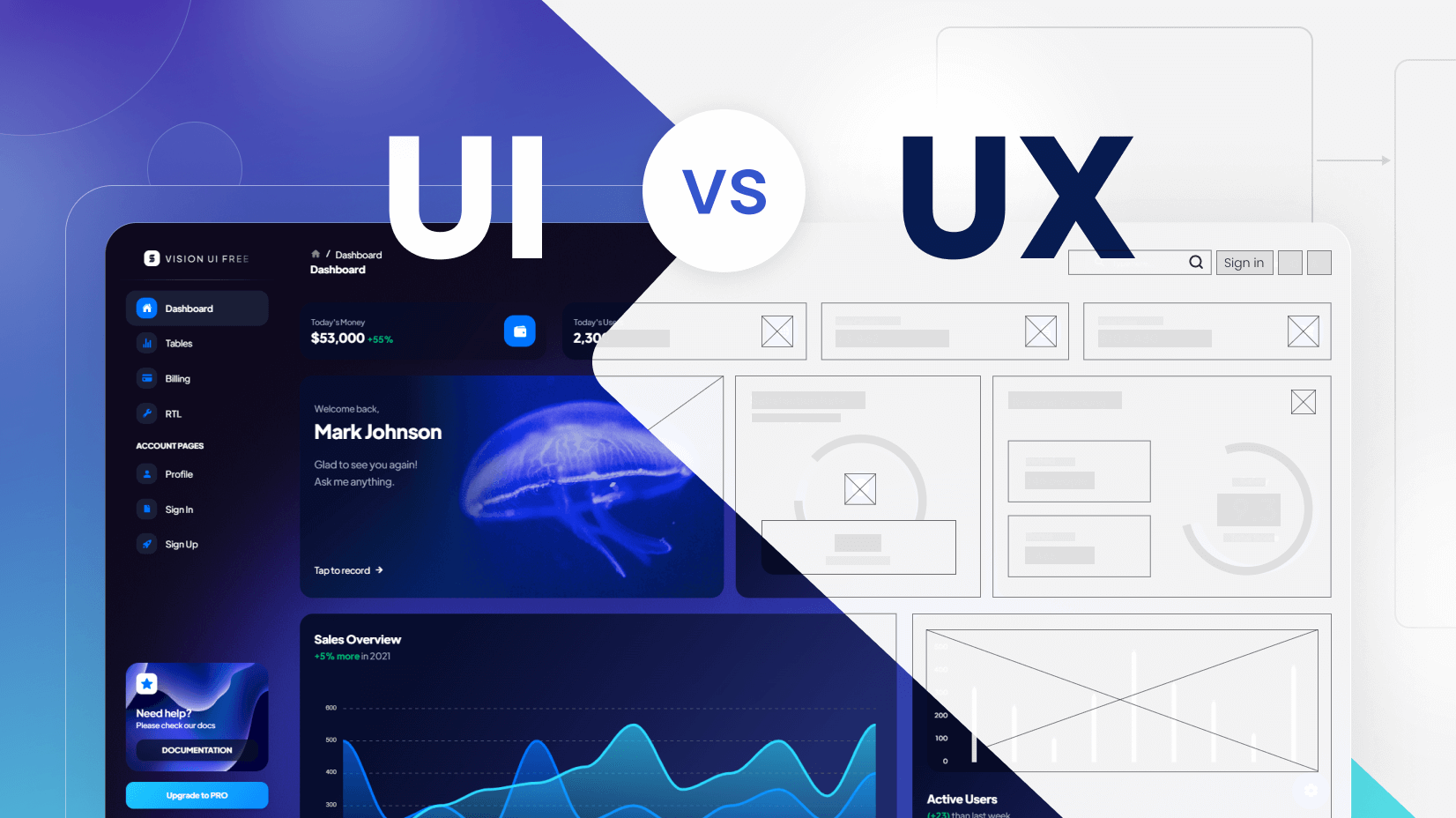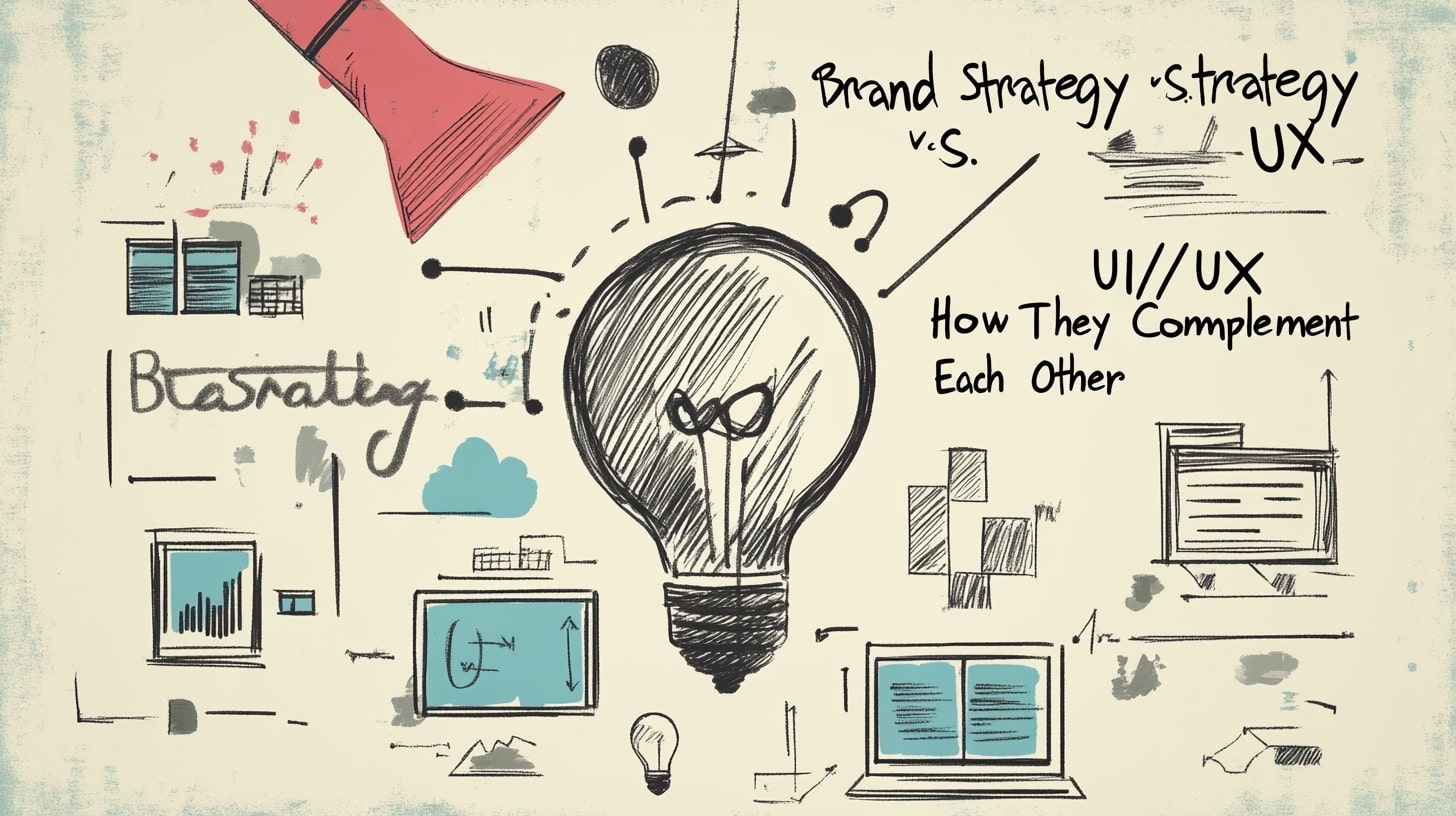The demand for UI/UX designers has soared as companies increasingly recognize the importance of creating seamless and enjoyable digital experiences. If you’re new to the world of design and looking to dive into UI/UX, this guide will take you through essential steps to get started.

1. Understand the Basics: What is UI/UX Design?
Before diving into tools and techniques, it’s important to understand what UI and UX are:
- UI (User Interface) Design focuses on the visual elements of a product, such as layout, buttons, icons, and typography. It’s about how a digital product looks.
- UX (User Experience) Design deals with the overall feel of the product and the user’s journey through it. It’s about how a digital product works and the emotions it evokes in the user.
2. Learn the Key Principles of Design
UI/UX design relies on foundational design principles that guide your approach. These include:
- User-Centered Design (UCD): Put the user’s needs first. Always consider the end-user’s goals, challenges, and preferences.
- Consistency: Ensure visual and functional elements are consistent across the product to create a smooth experience.
- Hierarchy: Use size, color, and spacing to create a clear flow of information, guiding users through the interface effortlessly.
- Accessibility: Design with inclusivity in mind, making sure your product can be used by people with different abilities.
- Feedback: Users should get feedback from the system after every action, whether it’s clicking a button or submitting a form.
3. Familiarize Yourself with UI/UX Tools
Several tools are essential for creating UI/UX designs. These tools help you visualize your ideas, prototype, and collaborate with developers or other team members. Some of the most commonly used ones include:
- Figma: Popular for collaborative design. It allows multiple people to work on a design project simultaneously.
- Sketch: Great for wireframing and creating design prototypes.
- Adobe XD: A versatile tool used for UI/UX design, prototyping, and wireframing.
- InVision: Best for creating interactive prototypes and sharing design feedback.
- Adobe Photoshop & Illustrator: These can be used to create custom icons, graphics, and detailed visuals for your designs.
Start with free trials or free versions of these tools, such as Figma, and build familiarity by working on small projects.
4. Learn the Process: Steps in UI/UX Design
Understanding the typical process will help you structure your design approach:
- Research: Begin by gathering data about users, competitors, and industry trends. Research includes user interviews, surveys, and competitive analysis.
- Wireframing: Sketch or outline the structure of the interface before diving into the design details. Wireframes focus on layout and functionality without the distractions of visual design.
- Prototyping: Create a working model of your design. Prototypes can range from low-fidelity (rough sketches) to high-fidelity (detailed and interactive models).
- Testing: Test your design with real users. Their feedback is critical for making improvements before the final product is launched.
- Iteration: Refine the design based on feedback from the testing phase.
5. Study Existing Designs
One of the best ways to learn is by observing and analyzing real-world applications and websites. Study popular apps and websites like Apple, Airbnb, or Instagram to understand their design choices. Pay attention to:
- How they guide users through their interfaces.
- The visual design patterns they use.
- How they address common UX problems.
Deconstructing these designs will give you a sense of industry standards and user expectations.
6. Start Small: Build a Portfolio
Even as a beginner, it’s crucial to start building a portfolio. Your portfolio demonstrates your skills and is often the first thing potential employers or clients will look at. Here are ways to get started:
- Redesign an existing app or website: Pick an app or site you think could be improved, redesign it, and explain your process and reasoning.
- Work on hypothetical projects: You can invent your own products to design, such as a new social media platform or eCommerce app.
- Volunteer for non-profits or local businesses: Offer your design skills to organizations that need help with their websites or apps.
Document your process for each project: include wireframes, mockups, and any challenges you faced along the way. This will showcase your problem-solving ability as well as your final design.
7. Master the Basics of HTML/CSS
UI/UX designers don’t need to be expert coders, but having a basic understanding of front-end development can be a huge advantage. Knowing HTML and CSS will allow you to communicate more effectively with developers, and it can also help you understand the limitations and possibilities of web design.
Start by learning how to structure web pages with HTML and style them with CSS. You can take online courses, such as those offered by freeCodeCamp or Codecademy, to grasp these essentials.
8. Network and Engage with the Design Community
The UI/UX community is incredibly supportive and collaborative. Engaging with other designers will help you stay updated with industry trends and also provide valuable feedback on your work. Some ways to get involved include:
- Join design forums and social media groups: Platforms like Reddit’s r/userexperience and UX Design on LinkedIn are excellent for connecting with other designers.
- Attend webinars and local design meetups: These are great opportunities for learning and networking.
- Follow influential UI/UX designers on Twitter and Medium: Many designers share their work and thoughts on new trends, which can be inspiring and educational.
9. Stay Updated on Trends and Evolving Technology
UI/UX design is an ever-evolving field. As new tools, techniques, and user behaviors emerge, it’s important to stay on top of the latest trends. Key areas of development currently include:
- Voice User Interfaces (VUI): With the rise of voice assistants like Alexa and Google Home, designing for voice is becoming a new trend in UI/UX.
- Augmented Reality (AR) and Virtual Reality (VR): Designing interfaces for immersive experiences is increasingly becoming part of the modern designer’s toolkit.
- Microinteractions: Small design elements that enhance the user experience by providing instant feedback and reinforcing continuity within the interface.
Subscribe to design blogs, read case studies, and explore the latest trends to keep your skills current.
10. Find a Mentor or Community of Peers
The journey into UI/UX design can be daunting, but having a mentor can accelerate your learning. A mentor can guide you through complex concepts, offer feedback on your work, and provide industry insights.
Conclusion
Getting started in UI/UX design is an exciting journey that requires curiosity, practice, and continuous learning. By mastering the basics, familiarizing yourself with design tools, and constantly improving through practice and feedback, you’ll quickly develop the skills needed to succeed. Remember, the more you design, experiment, and engage with the community, the faster you’ll grow as a UI/UX designer.